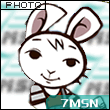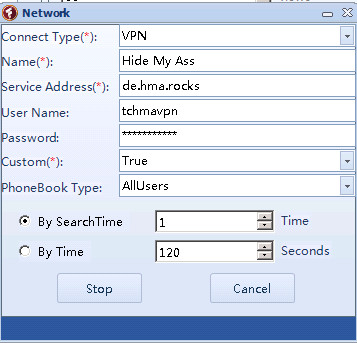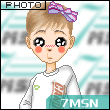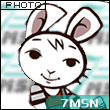Please finally create a video tutorial for the latest version of the software to explain in detail how to setup the HMA proxies!
Please don`t post old youtube videos from last year where somebody used a old version of the software which didn`t had HMA!
And please don`t post descriptions in poor english how to setup HMA! I`ve already red them in the other posts and I don`t understand them!
I`ve bought this software one year ago and I can`t use it since that purchase because you developers are not able to provide the buyers a proper tutprial how to use it.
Thats really sad!